Week 8 Housekeeping Request
I’m asking for your help in cleaning up the course blog. One of the reasons for our doing a group blog is for you to become familiar with some of the management issues associated with multiple authors!
I’d like you to do two things: (a) check your blog post categories and make sure that none are marked “course notes” and (b) check your blog posts and delete duplicates. What follows is a step-by-step tutorial:
Step 1: Log In
Go to http://webtoolsuw.wordpress.com/ and log in. You will only be able to edit your posts, not anyone else’s posts!
Step 2: Sort, Find, Click
Sort the entries by author; find an instance of your name in the author column and click it to see all of your posts. Once you’ve done that, look at the categories associated with your blog posts and find any categorized “Course Notes.” If you find a post categorized as “course notes”, click the “quick edit” link associated with that post.
Step 3: Quick Edit
In the quick edit pane, deselect “course notes” and click “update”
Step 4: Remove Duplicate Posts
If you see any duplicate posts, delete the one that I have changed to “pending” or “draft.” If you see a “draft” post, please review and either delete it or publish it.
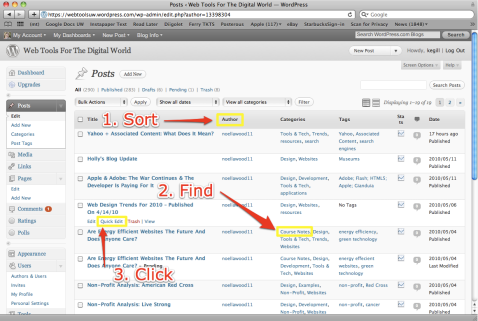
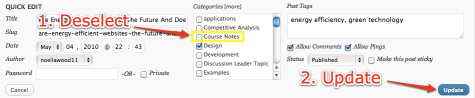
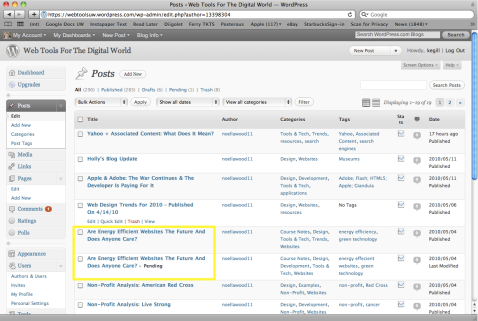
You must be logged in to post a comment.